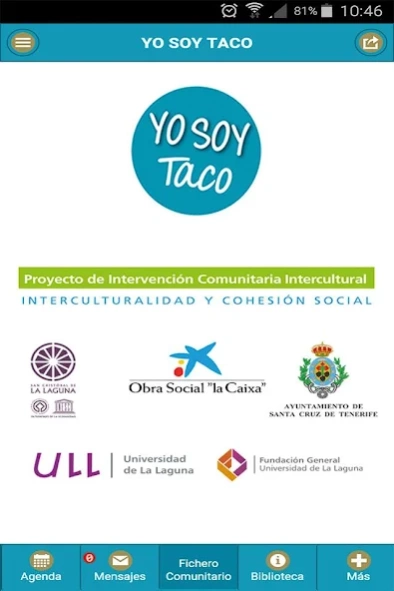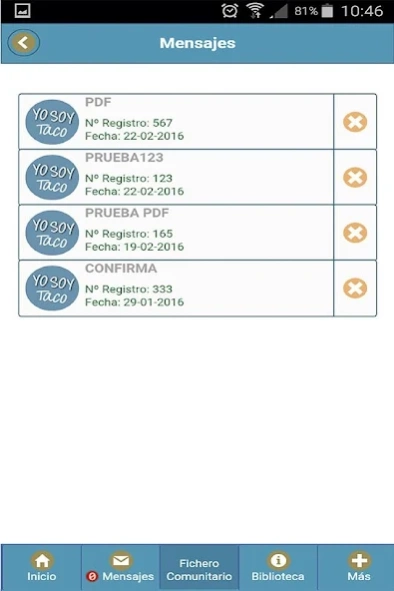ICI TACO 1.0.5
Continue to app
Free Version
Publisher Description
ICI TACO - Communication application for the project I'm Taco.
Project Intercultural Community (ICI) in Taco commitment to coexistence and social cohesion from the consolidation of the community process, jointly carried out by the administration, technical and professional resources, social organizations and citizens in general. This project, developed successfully and effectively in 16 territories throughout the Spanish geography during the last four years, has spread to 24 other locations, including Taco. An innovative, community intervention and management of social and cultural diversity, validated by its good results and its impact on improving the living. This initiative focuses on the role of community of territory to respond to the various challenges faced at all times.
It between the municipalities of San Cristobal de La Laguna and Santa Cruz de Tenerife, Taco territory, which brings together sixteen neighborhoods with their own identity, is characterized by its diversity from the socially and culturally. The ICI-Taco Project is managed by the General Foundation of the University of La Laguna and developed from a collaboration agreement with the City of Santa Cruz de Tenerife and the city of San Cristobal de La Laguna and is funded by the Work social "la Caixa".
About ICI TACO
ICI TACO is a free app for Android published in the PIMS & Calendars list of apps, part of Business.
The company that develops ICI TACO is CreaTactil S.L.. The latest version released by its developer is 1.0.5.
To install ICI TACO on your Android device, just click the green Continue To App button above to start the installation process. The app is listed on our website since 2016-06-09 and was downloaded 1 times. We have already checked if the download link is safe, however for your own protection we recommend that you scan the downloaded app with your antivirus. Your antivirus may detect the ICI TACO as malware as malware if the download link to com.creatactil.icitaco is broken.
How to install ICI TACO on your Android device:
- Click on the Continue To App button on our website. This will redirect you to Google Play.
- Once the ICI TACO is shown in the Google Play listing of your Android device, you can start its download and installation. Tap on the Install button located below the search bar and to the right of the app icon.
- A pop-up window with the permissions required by ICI TACO will be shown. Click on Accept to continue the process.
- ICI TACO will be downloaded onto your device, displaying a progress. Once the download completes, the installation will start and you'll get a notification after the installation is finished.